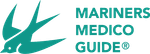Installing as desktop application (offline mode)
Please follow the instructions below for your browser of choice.
To install, go to app.medicoguide.no.
When the application has fully loaded, it is also accessible when offline.
For quick and easy access, we recommend adding a shortcut to the application.
Chrome
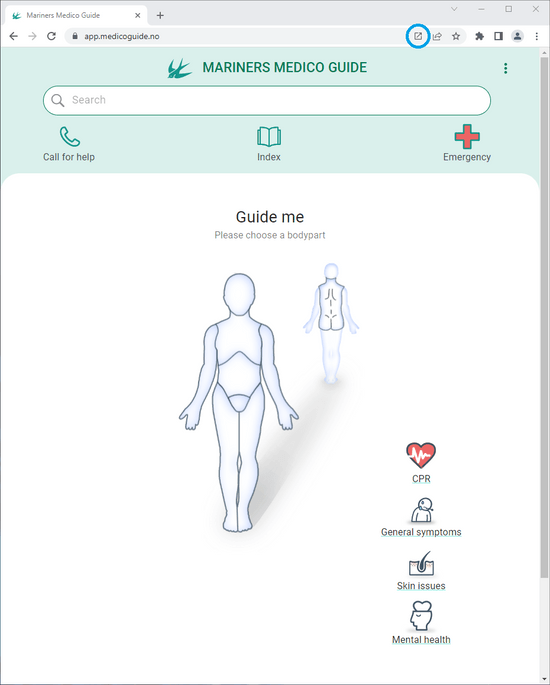
Edge
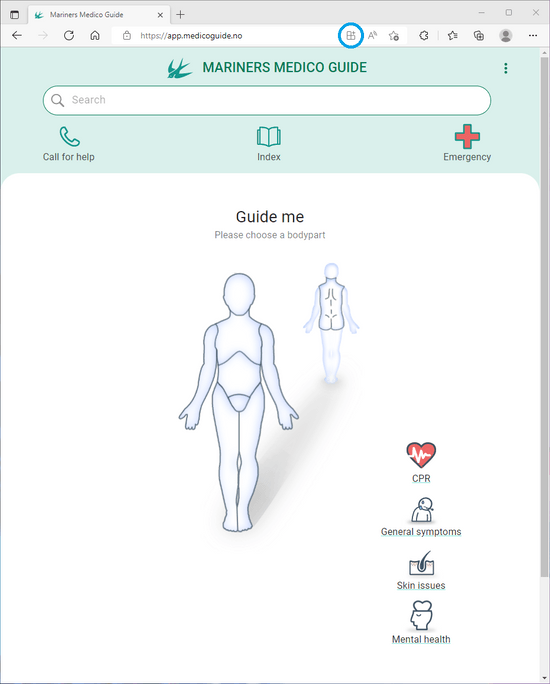
Supported browsers
Windows 10 and 11
Google Chrome (from version 73), Microsoft Edge (from version 79)
ChromeOS
Built-in Chrome browser (from version 72)
macOS, Linux, and Windows 7 and 8.x
Google Chrome (from version 73), Microsoft Edge